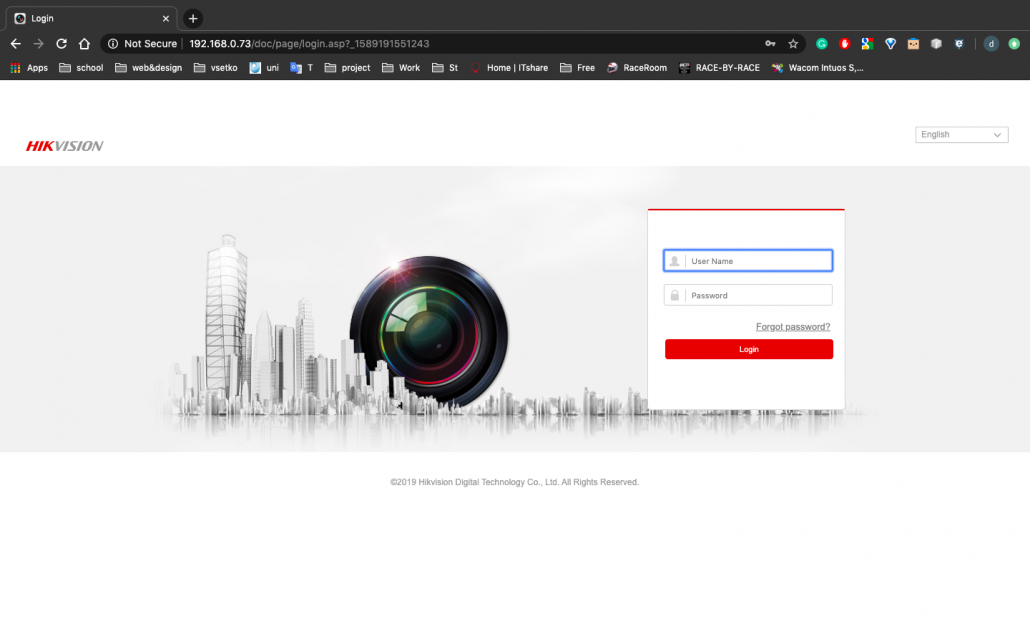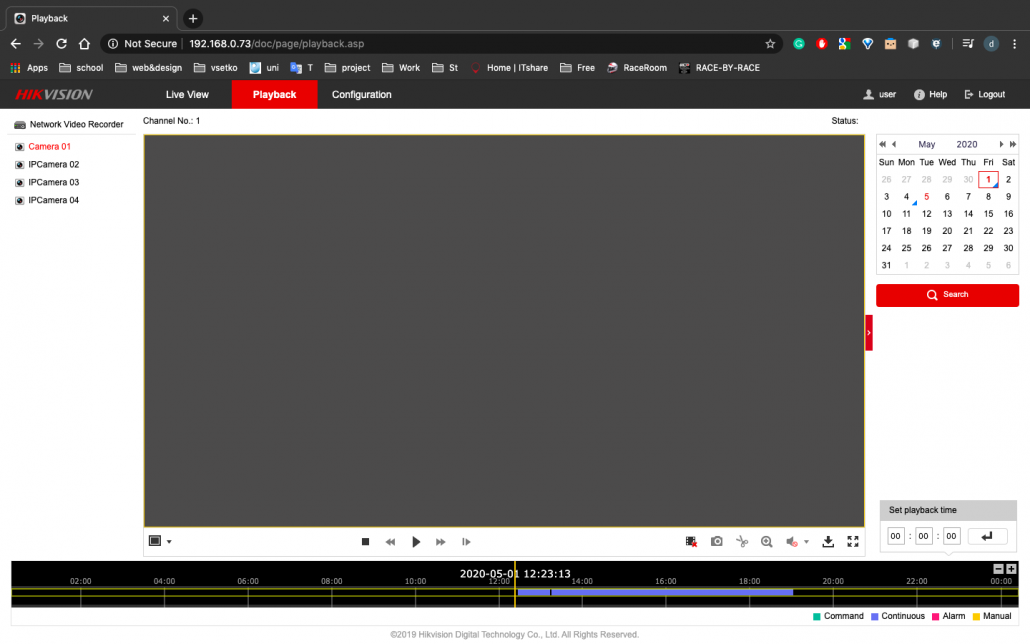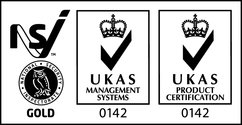Online web viewer
We will take you through the process of how to login to your NVR using the online web viewer without the need to install Hikvision software (IVMS). Remember to set up your NVR before. Here is a reminder of how to.
- The first step is to find out the IP address of your NVR. In NVR go to Menu => Configuration => network – there you will see your IP address of the NVR
- In your web browser type the IP address (example- 192.168.0.20)
- This will open the login page
- Type in your login details from the NVR (admin or another user you have created)
- From here you can operate your NVR remotely.