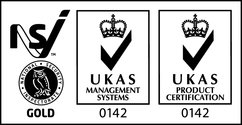Ways you can distribute phone calls to individual departments or call agents
In 3CX, there are couple of ways you can distribute phone calls to individual departments or call agents. In particular, you can utilize Ring Groups or Call Queues. What are the differences and when would you use one before the other? We will focus on these questions in the article below.
Call queue in 3CX
Call Queues enable calls to be queued, instead of them going unanswered, whilst agents are on a call, e.g. calls to a sales number are routed to a call queue, where callers are kept in the queue until the next sales person is available to respond.
Creating a call queue
To add a Call Queue click on the “Call Queues” function in the 3CX Management Console and:
- Click“Add”, enter a name for the queue and select a virtual extension number.
- “Polling Strategy”– define how calls are distributed to agents:
- “Ring time”– the timeout in seconds, i.e. for how long the phone keeps ringing before the call is considered unanswered by that agent.
- “Direct Inbound Dialling (DID)” – optionally assign one or more DIDs to the queue to route calls directly to the queue. Alternatively, you can assign an IVR menu option to the queue.
- “Destination if no answer”- define the maximum queue waiting time and the action to perform if the call remains unanswered. If no agent is logged into the queue, this option gets triggered immediately. This option also gets triggered if the caller presses the ‘*’ button, to give callers a queue exit option and leave a message.
- “Music on Hold” – use a custom on-hold audio file.
- “Play Intro Prompt”- set a custom introduction prompt and choose whether to play this prompt before polling the agents.
- “Options”- select to announce a caller’s queue position and specify the prompts language for the queue.
- “Click2Call / Click2Meet” – set a user-friendly URL to enable callers to easily request remote assistance.
- “Agents” tab- click to “Add” the member extensions for this queue and move the extensions up or down to configure their priority.
- Click “OK” to create the queue.
Groups in 3CX
Create groups, to represent the departments of the company. You will have a different Group for each department. For example : Support, IT, Management, Sales, Accounts, Marketing and so on.
The Users, the Extensions that is, will then be added to these groups. An extension can be a member of more than one extension group. For example a support engineer can be a member of the Support group, as well as being a member of the IT group.
Ring groups
To add a ring group from the 3CX Management Console, select “Ring Groups” and:
- Click “Add Ring Group”and define its options:
- Name – the name for the ring group.
- Virtual Extension Number – accept the default or specify a different one.
- Ring Strategy – select the appropriate ring strategy for this ring group:
- Prioritised Hunt – ring thefirst extension, then the second etc.
- Ring all – ring all phones at the same time.
- Ring time – the time the phones should ring for.
- “Group Members”- add the extensions that belong to this ring group, moving them up or down to prioritize.
- “Direct Inbound Dialing”- optionally assign a DID number to the ring group.
- “Destination if no answer”- set the action to perform if the call is not answered by the ring group.
- Click on “OK” to save the ring group.
Difference between Call queue and Ring Groups
A Call Queue would be used where, you may wish to “spread the calls” evenly across a number of agents, or where there is a possibility that all agents are busy at times. A caller is added to a queue and is put on hold while the company or department is notified about the call, once someone is available they can take the call. Probably used more in a situation where there is a high or steady call volume. An agent must be available when a call comes in, as it only rings one person.
A Call Group would be used where it doesn’t matter who picks up the call, just that it is made available to everyone in the department or office. As long as one person is near a ringing phone, the call can be answered. If no one answers the call after a set of time, it can be routed to another destination.
It is important for Call Queue function to work that the user is signed in, it will not work if he is not online on the system. Whereas Ring Group doesn’t require the user to be signed in, it will work nevertheless.
We hope this is useful to you. If you have any more questions, do not hesitate to give us a call on 0203 653 1380 or fill in the below form. For more information about 3CX visit www.3cx.com