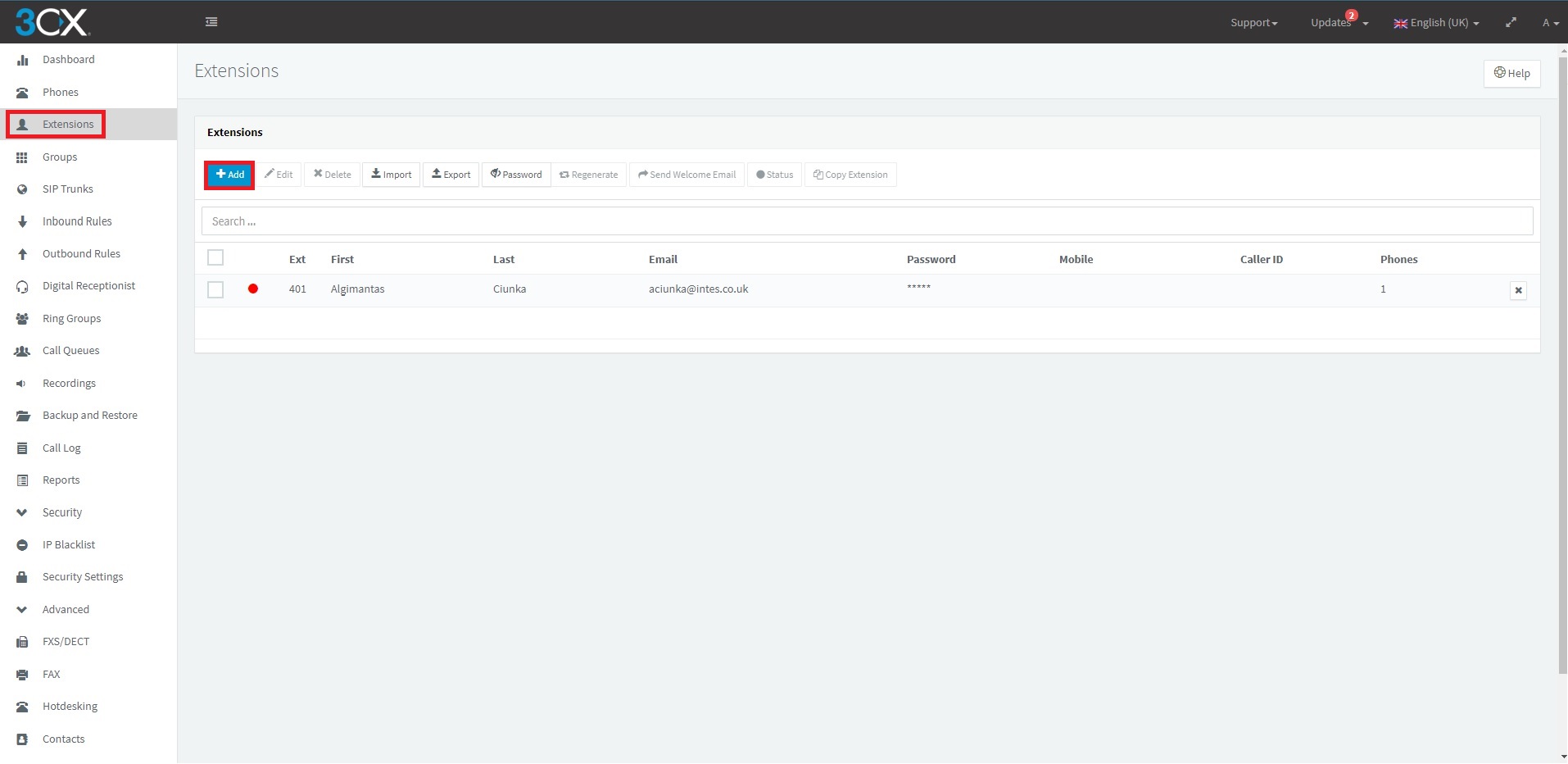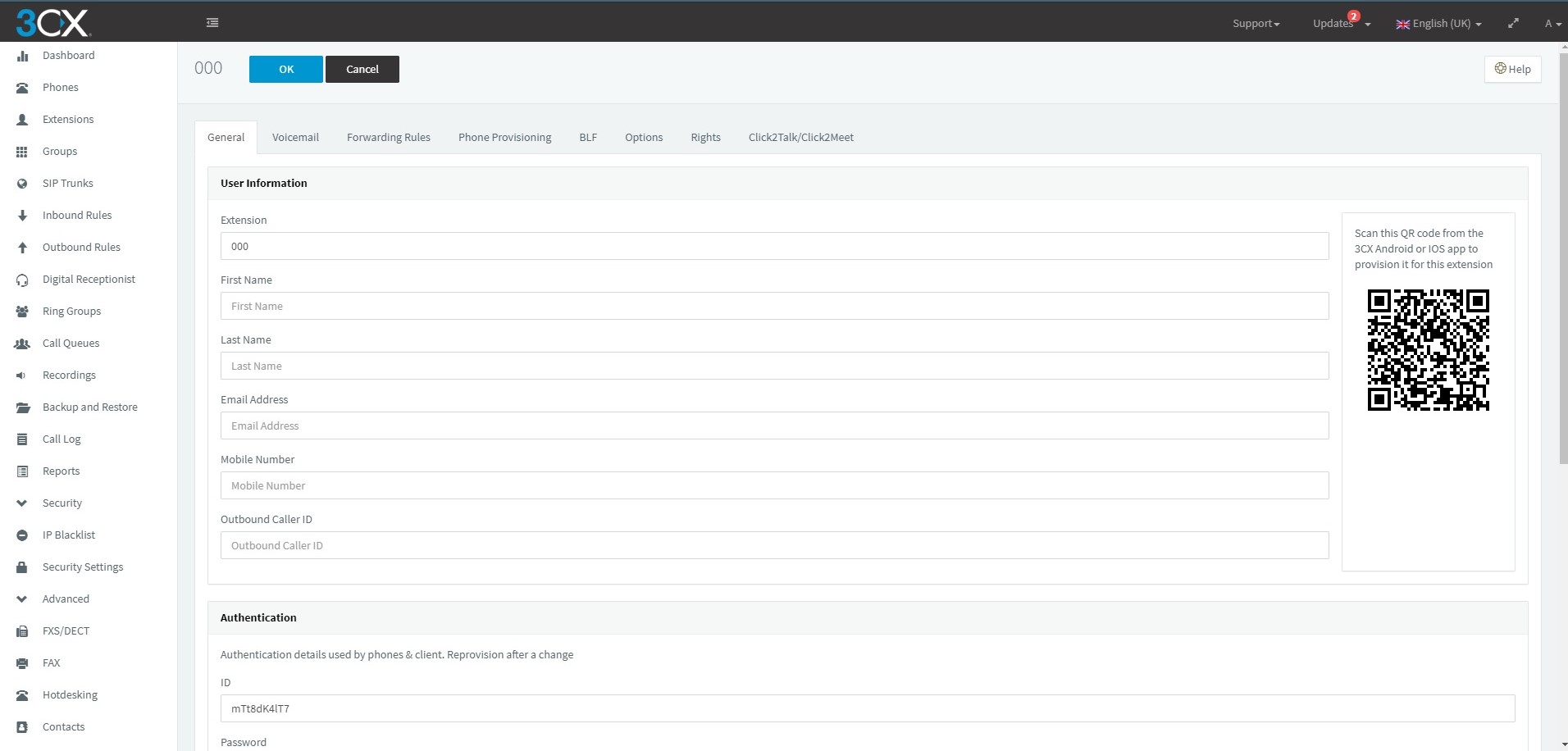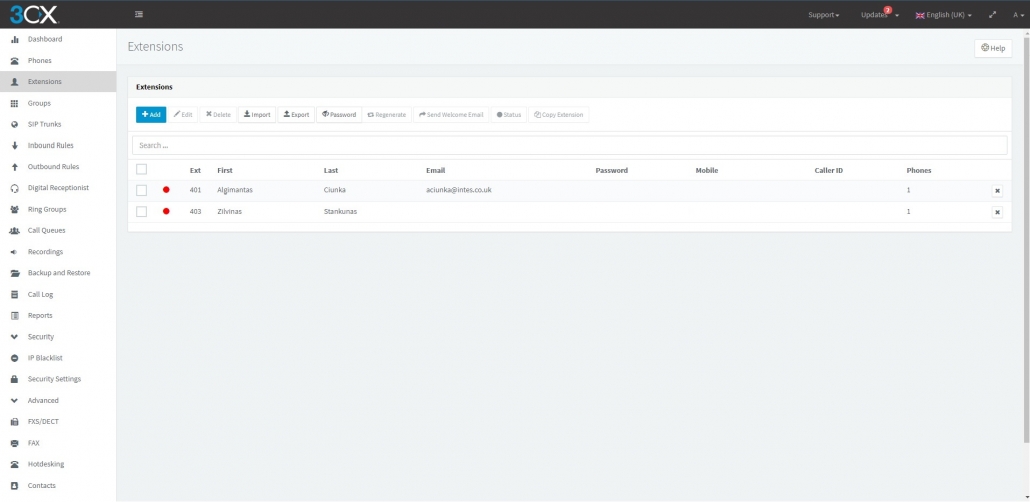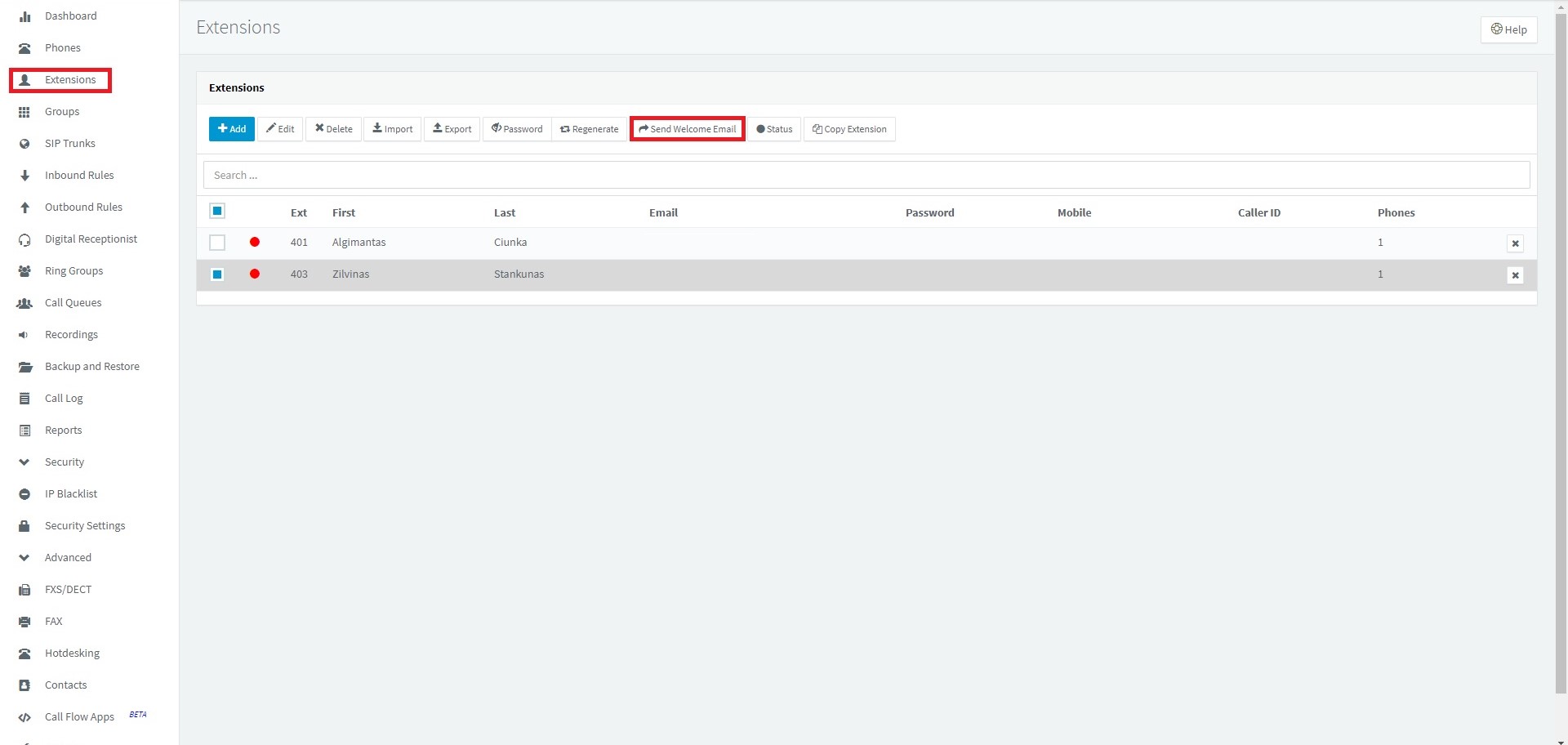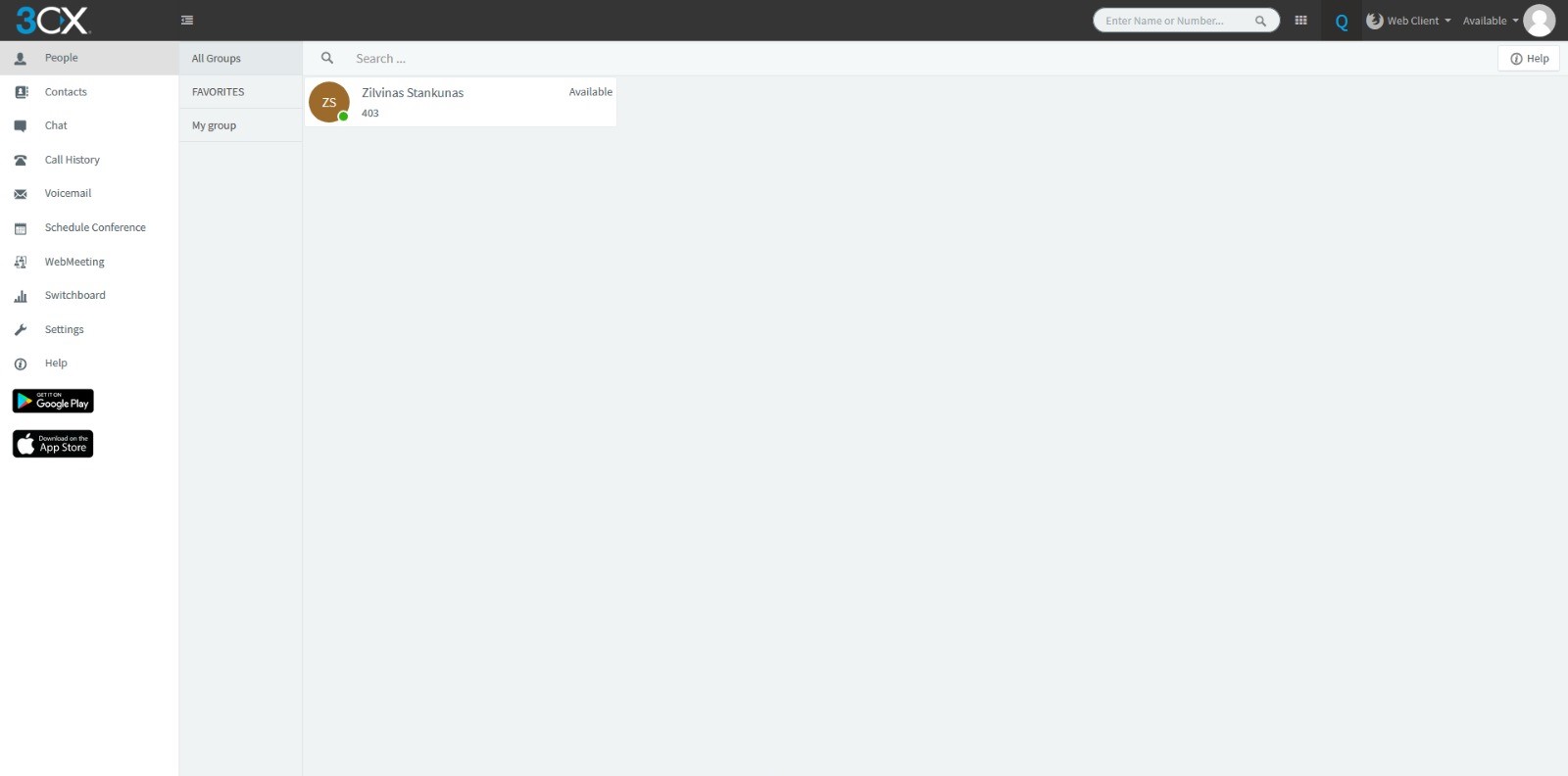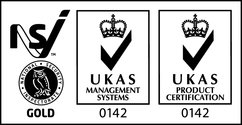What is 3CX Web Client?
The 3CX Web Client is a versatile, browser based client, designed to provide a complete end point telephony solution using WebRTC technology. It is jam packed with features which will help you in your day to day telephony and communication tasks, using just a browser. No installation of any other apps is required. And it can be used just as effectively in the office, and out! Wherever you are, just navigate to the web client URL, login and start calling.
How to add a user to your 3CX environment?
In order to create a user for your 3CX Enviroment, firstly, you should log in to the management console, with the appropriate credentials.
Once you’ve logged in. Navigate to the extensions option in the inner left column and click on it.
In the extensions page find the Add option and click on it. Now you should see all the options for for your user. From configuring the users voicemails to setting their rights on the system.
In order to simply add the user onto the system, simply fill out the user details in the General section and click OK on the top of the page.
Now you should see your user in the Extensions page.
How to provision a user in 3CX?
To provision a user in 3CX, all that is required is access to the welcome email, which will contain the URL and credentials to login.
The welcome email, can be sent to the user easily from the Extensions page, and it is also conveniently triggered automatically upon the extensions creation.
The user will receive the email, click the link within the email, use their credentials, and will then be immersed in the 3CX web client experience!
3CX Client
Logging in to the client successfully will bring you into the clear, crisp and intuitive interface of the 3CX web Client. From here we will see the various functionalities available within the client. Here we can see the People tab, which will show you the presence and status of each of the extensions.
The extension groups are in a list on the inner left column, making sorting a breeze. There is also a dynamic search bar at the top making searching for a particular person easy when there is a large number of extensions configured on the PBX.
We hope this is useful to you. If you have any more questions, do not hesitate to give us a call on 0203 653 1380 or fill in the below form.