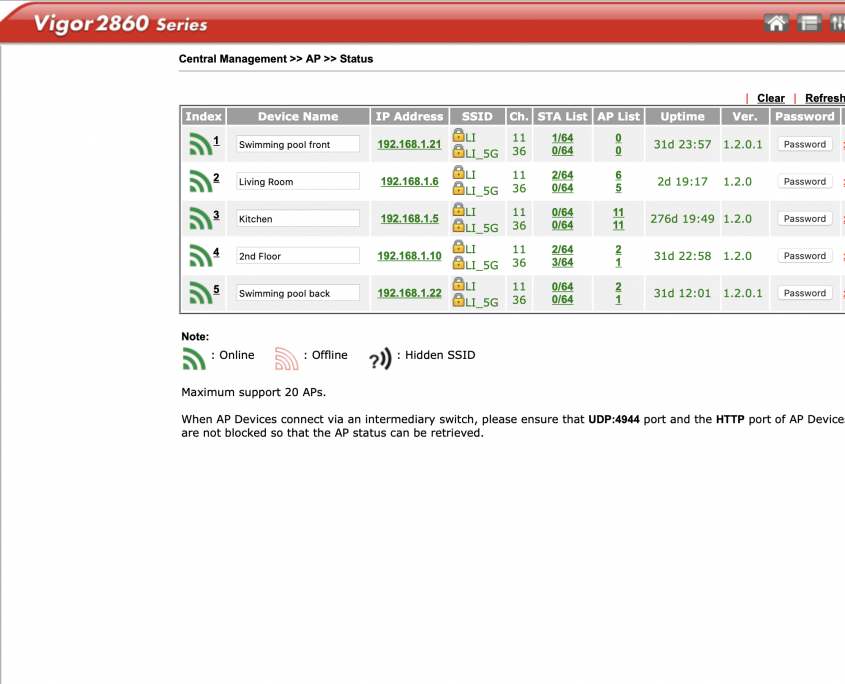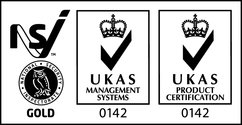WiFi At Home
Working from home becomes the new norm. Are we going to go back to the ‘norma’ we had prior to Covid 19 Pandemic? Or are we going to adopt the home working mentality? I think it is safe to say that there are businesses which will adopt the home working environment where some people say they are more productive from home than they were in the office.

Main Router
WiFi Access Point 1
WiFi Access Point 2
So you’re setting up at home in the room you think would be ideal, only to find out your WiFi signal is either too weak or non existent. This frustration is very typical in most of homes as the ISP’s (Internet Service Provider) router WiFi rarely covers the entire house.
In this article we will have a look at three options we normally recommend to our clients when it comes to extending WiFi signal. This is relevant to Home users as well as Offices.
Cambium APs
Our first option would be to deploy appropriate amount of Cambium Wireless Access Points throughout your premises. We have great experiences with Cambium WiFi APs and have deployed them through variety of environments. The biggest advantage they have, except for being great and reliable APs, is Cambiums cloud platform cnMaestro.
In cnMaestro cloud platform you can manage all aspects of your WiFi. From monitoring through the AP updates, security and WiFi password. You can modify all the elements of your WiFi. There is a lot of content on individual configuration. Should you choose this option, reach out to us if you struggle and we will try to help.
The Access Points are PoE capable which means you don’t need power cable for your AP, simply plug ethernet cable to the PoE switch.
Tip: Make sure you get cnMaestro enabled AP as the Cambium’s WiFi range is huge.
Draytek Wireless LAN Management
DrayTek is know as manufacturers of quality routers targeted at SME. We however utilise their system for home WiFi deployment as well, whereas some of their routers have Wireless LAN management capability.
So if you are not only considering improving your WiFi but aspire to change your router as well (for reasons such as added security, VPN, advanced routing, remote monitoring), this may be your option.
When replacing your router, you will have to reach out to your ISP and find out your broadband Username and Password. This depends on the type of ISP you have and their network requirement.
Draytek AP Management allows you to see and manage all your Access Points from single place. If you want to make a change to your WiFi such as change your password, you can replicate this change to ALL APs at the same time, rather than update each AP individually.
Tip: When buying your DrayTek router, make sure you are selecting model that provides Central AP management feature.
Powerline Adapters
Probably the least cost strenuous way to improve your WiFi at home is by using PowerLine adaptors. We don’t often use this option but it is worth noting for those on the budget.
Powerline adaptors utilise your power circuit to extend the internet connectivity. They normally come with easy to use guides how to connect them up together. Depending on the type and model, you may only be allowed to create new SSID rather than deploy single WiFi network. This can have impact on handover where your WiFi device (laptop or mobile phone) will have to drop from one WiFi network to connect to the other, but it certainly has it’s use.
There are variety of manufacturers that offer this solution. If you struggle choosing the right one for your needs, reach out to us.
Tip: When buying your power line adapter, make sure you are buying one with WiFi module. Some adapters may only be suitable for wired connections.
Draytek AP Management allows you to see and manage all your Access Points from single place. If you want to make a change to your WiFi such as change your password, you can replicate this change to ALL APs at the same time, rather than update each AP individually.
Tip: When buying your DrayTek router, make sure you are selecting model that provides Central AP management feature.
We hope you will find this useful. It does seem like we will be spending more and more time at home and our home WiFi and internet connectivity will play strong role in our lives. It is vital we make appropriate infrastructure around ourselves.
If you have any questions or would like us to write an article on specific topic, do not hesitate to call us directly or use our web form.